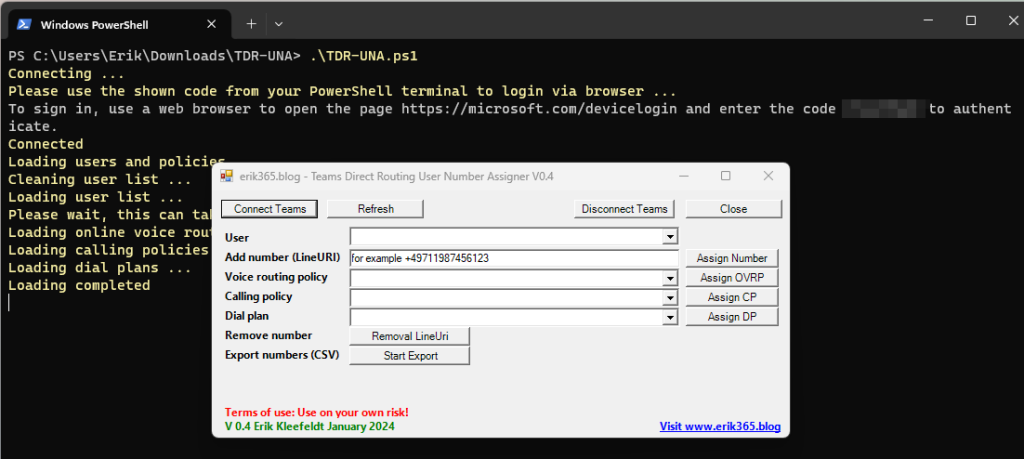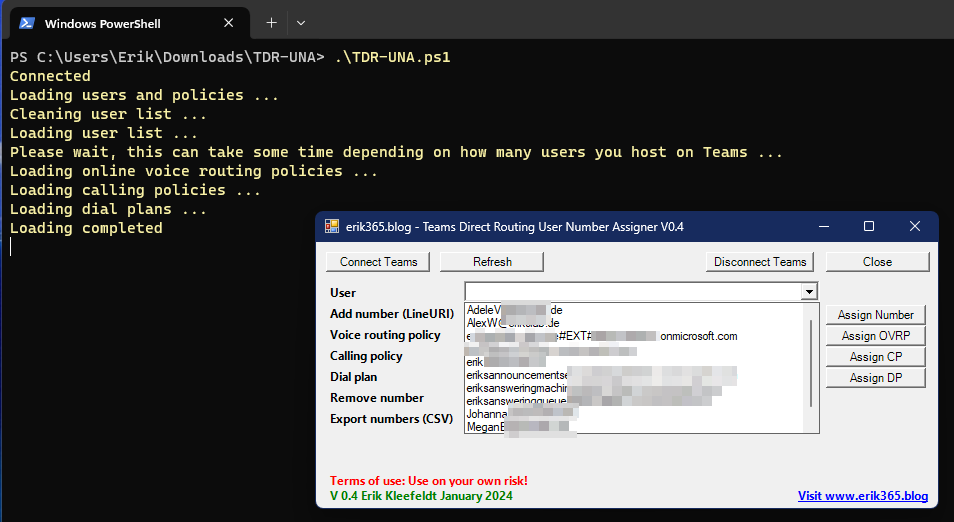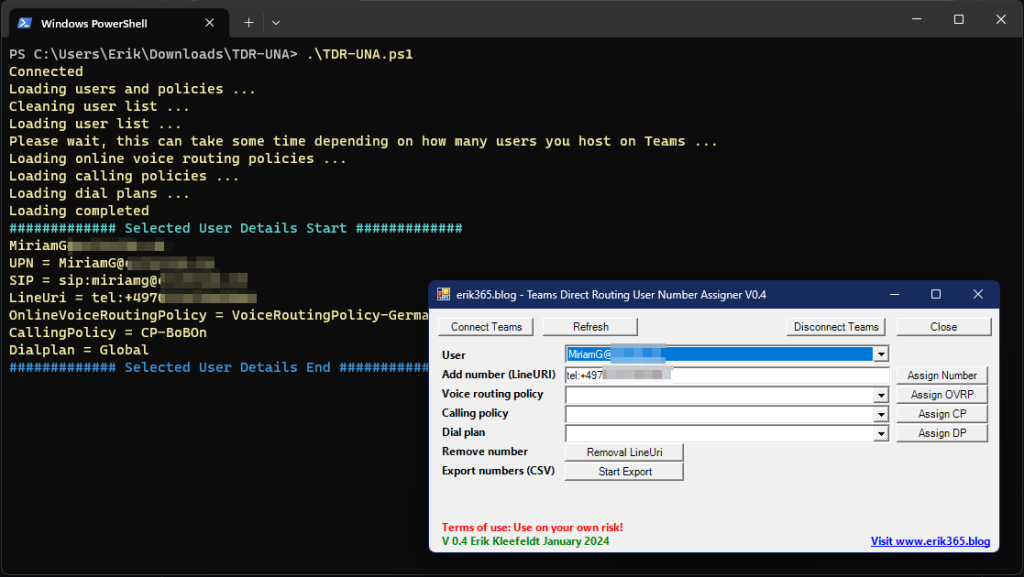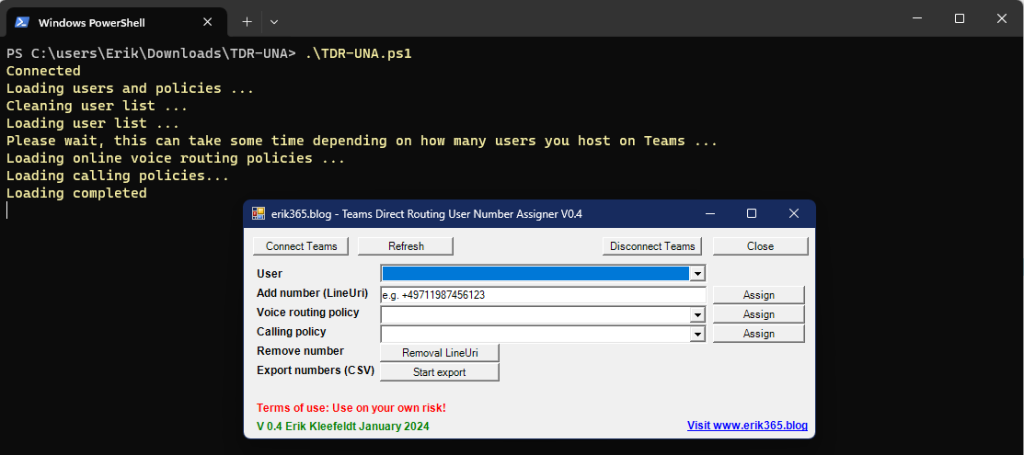During my time off I thought I could update my Teams Direct Routing User Number Assigner app. Actually I just wanted to update and check that it works properly with the recent Teams PowerShell Module 5.8.0. I ended up with adding features and implemented some changes. Meanwhile, I had more ideas, but for possible future versions It was just for fun.
TDRUNA enables Teams Direct Routing admins to easily and quickly do some very basic tasks, like assigning or removing a user’s (DR) phone number, assign a calling policy, assign a dial plan or export all users with their phone numbers as CSV file.
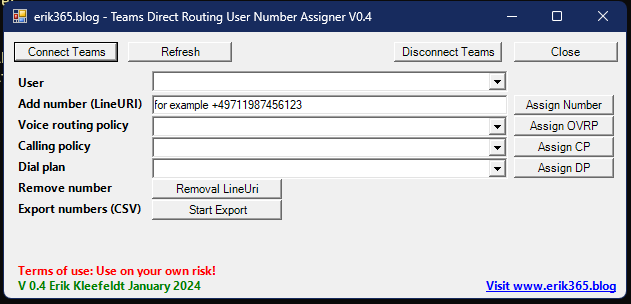
Today you can accomplish actually all these tasks via Teams Admin Center (TAC). At the time of creating the app it was not yet possible to assign phone numbers to users in a Teams Direct Routing deployment by using the TAC instead you always had to use the Teams PowerShell.
Requirements and prerequisites
- Recent PowerShell version
- PowerShell Script Execution must be enabled (Get-/Set-ExecutionPolicy …)
- Microsoft Teams Module V5.8.0
- Microsoft 365 Global Admin, Teams Administrator, Teams Communication Administrator or similair
Features V0.4
- GUI for Teams Direct Routing user enablement
- Connect to Microsoft Teams (only with device authentication)
- Disconnect Microsoft Teams
- List all users
- Select a user
- Assign a phone number (direct routing)
- Release a phone number (direct routing)
- Assign a online voice routing policy
- Assign a calling policy
- (new) Assign a (tenant) dial plan
- Deleting user phone numbers
- (new) Export users and phone numbers to CSV
Bugs, issues and limitations V0.4
- Not checking for assigned licsense sku or Assigned Plan for a listed or selected user
- No automatic refresh of users after a change to a user was applied is implemented
- Resource accounts are listed
- Changing resource account numbers is not implemented/supported/tested
- Deleting resource account phone numbers in not implemented/supported/tested
- No code-signed script
- No certificate-based authentication (maybe in a future release)
- No application-based access token authentication (maybe in a future release)
For more, check out my project’s GitHub repo where you can download it.
Please note I’m no professional developer. The use of TDRUNA is on your own risk.
I wrote the the script in my leisure time and did it just for fun. Nevertheless feedback is welcome.