In this post I like to describe how you can manage group calling and call delegation in Microsoft Teams as admin.
First of all, I’d like to explain what these two features can do for you or your users:
Group call pickup allows a Teams (phone system) user to select other Teams users to answer his/her call. E.g. Erik Doe get’s a call on his Teams phone number and his other co-workers which he added previously to his group pickup get a notification about the incoming call and can answer it instead.
Call delegation allows to configure delegation for your telephony, similar to what you might know for mail delegation. I.e. this enables you for typical and lightweight boss/admin or manager/assistant or chef/sek (de) capabilities. E.g. Erik Doe can add one ore more other Team (phone system) user as delegates so that Erik Doe does not need to deal with all calls himself.
Configure group call pickup as an user
Users can configure this on the Teams settings \ call settings page.
Configure group call pickup as an admin
In the Teams Admin Center you can configure group call pickup per user. You can add/remove users to a users group call pickup, you can set the notification mode (mute, ring, banner) and you can configure the order and when group call pickup to listed users in a users group kicks in.
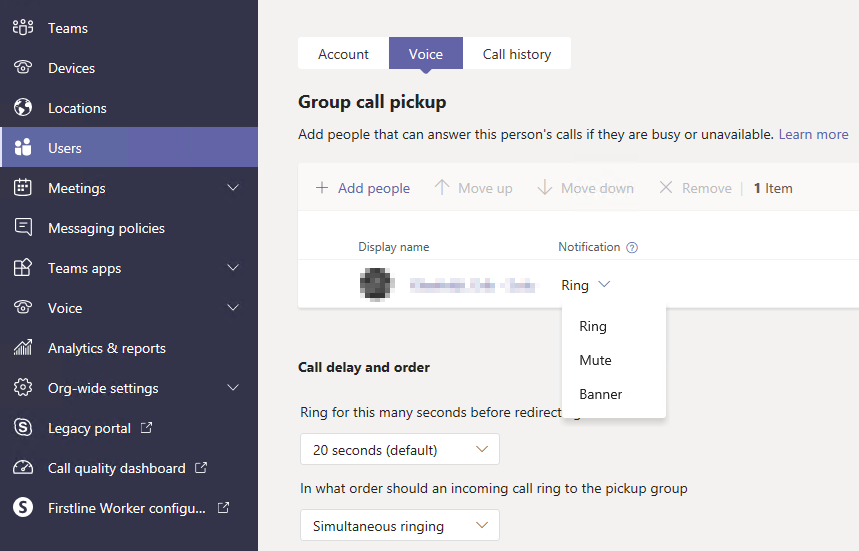
Configure call delegation (boss/admin, manager/assistant, chef/sek) as an user
Users can configure this on the Teams settings \ general \ delegation settings page.
Configure call delegation (boss/admin, manager/assistant, chef/sek) as an admin
Also in the Teams Admin Center you can configure call delegation per user. You can add/remove delegates, you can define what permissions a delegate gets and if a delegate can change this setting (or need to call you to change it via Teams Admin Center).


Conclusion, opinion and summary
Compare to Skype for Business (Server) this is a very nice administration capability because it’s easy to access and manage. In the past with Skype for Business (Server) you had to use Sefautil, related Sefautil tools or even third party software for an more comfortable way of administrate user call settings. It’s very helpful from time to time to have a ability as admin to change these two settings for an user which might be unable to do this.
Managing Teams Call delegation and group call pickup via the Teams Admin Center works like a charm in my opinion.
hi,
Do you Know how can make that(Group Calling and Call Delegation) with teams api
LikeLiked by 1 person
Hello Sara, as far as I know there is no option to control this via API, PowerShell.
I’ve just voted for and commented a Teams User Voice regarding this feature request. https://microsoftteams.uservoice.com/forums/555103-public/suggestions/39121189-configure-delegation-with-powershell
LikeLike